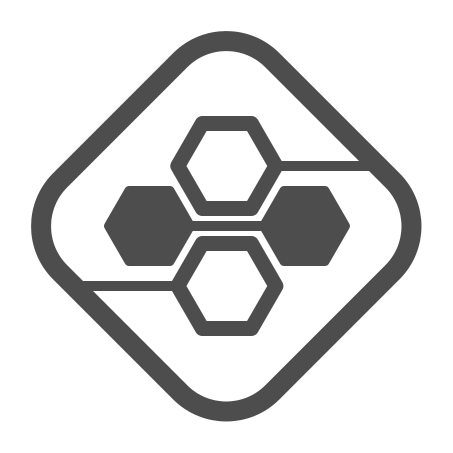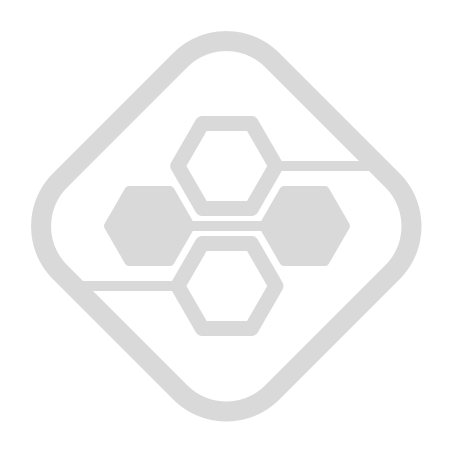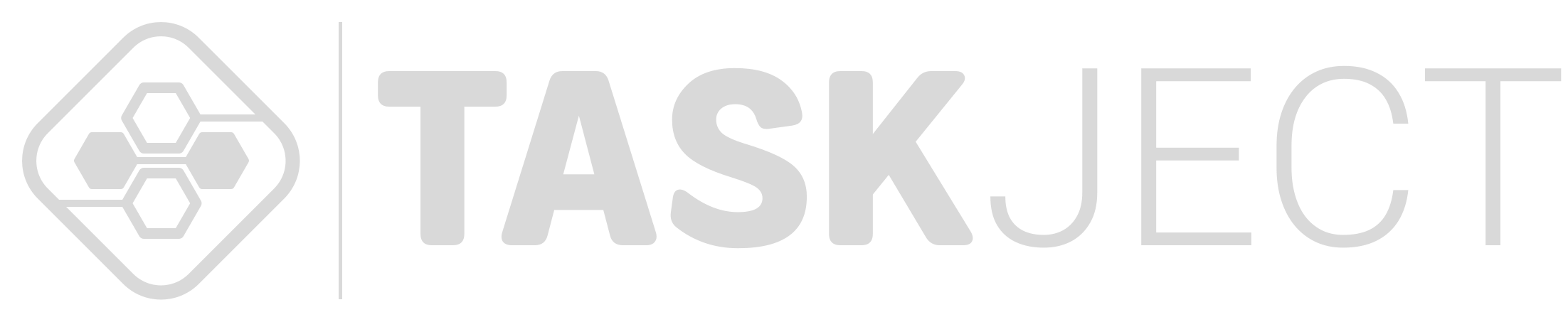Frequently asked questions
We have shared some of the most frequently asked questions to help you out
There are 2 main roles in the team. Project manager (assigned to a project) and other members. The project manager can edit tasks and manage the tasks of others, as well as grant similar rights to other members.
If you exceed the user limit, newly registered users will be blocked.
If the disk space limit is exceeded, creating and editing projects and tasks will become unavailable until you return to the limit.
*If the plan is not renewed within 3 months, all blocked users will be deleted, as well as some old tasks to free up space.
We want to make the service as convenient as possible for you, so you have the opportunity to influence our development. These are requests to implement or improve the functions of our service. They are absolutely free. You can suggest new functionality or improve the current one, and we will process your request and give you feedback.